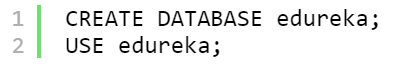We've all been attempting to join the race to learn data science ever since it was named the most promising job of the modern era and ranked first. You can learn how to store, access, and retrieve data for data analysis using SQL by reading this blog post on the topic.What Makes SQL Important for Data Science?
We produce more than 2.5 quintillion bytes of data every day, did you know that? The rapid influx of data is what has made advanced technologies like artificial intelligence, data science and machine learning, are so popular.
Data science is the process of obtaining practical insights from data. Massive amounts of data must be extracted, processed, and analysed in data science. We currently require tools that can be used to manage and store this enormous amount of data.
SQL can help with this.
To make the entire data science process run more smoothly, SQL can be used to store, access, and extract large amounts of data.
Why Use SQL?
Relational database management is the focus of the querying language known as SQL, or Structured Query Language.
A relational database is defined as follows, though.
A relational database is a collection of clearly defined tables that enable data access, editing, updating, and other operations without requiring changes to the database tables themselves. Relational databases use SQL as their common language or API.
Reverting to SQL programming, it is possible to use SQL programming to carry out a variety of operations on data, including querying, inserting, updating, and deleting database records. MySQL Database, Oracle, and other relational databases are examples of those that employ SQL.
SQL Fundamentals
Let's go over some of the fundamental SQL commands to modify data tables that SQL offers:
CREATE DATABASE—creates a new database
CREATE TABLE—creates a new table
INSERT INTO—inserts new data into a database.
SELECT – extracts data from a database
UPDATE – updates data in a database
DELETE – deletes data from a database
ALTER DATABASE – modifies a database
ALTER TABLE – modifies a table
DROP TABLE – deletes a table
CREATE INDEX – creates an index to search for an element
DROP INDEX – deletes an index
To better understand SQL, let’s install MySQL and see how you can play with data.
Setting up MySQL
MySQL installation is a simple process. Here is a step-by-step tutorial to assist you in setting up MySQL on your computer.
Once MySQL has been installed, refer to the section below for a brief demonstration of how to insert, manipulate, and modify data.
Demo of SQL for Data Science with MySQL
We'll see how to build databases and use them in this demonstration. This demonstration will introduce you to data analysis using SQL at a beginner's level.
Then let's get going!
Step 1: Create a SQL Database
A SQL database is a storage warehouse where data can be stored in a structured format. Now let’s create a database by using MySQL:
Step 2: Create a table with the required data features
As easy as building a database is building a table. You simply need to define the variables or table features with the appropriate data types. Let's examine how to accomplish this:
CREATE TABLE toys (TID INTEGER NOT NULL PRIMARY KEY AUTO_INCREMENT, Item_name TEXT, Price INTEGER, Quantity INTEGER);
Step 3: Inserting data into the table
Let's add additional values to the table now that it has been formed. In an earlier post on this blog, I described how you could add data to a table using merely the INSERT INTO command.
Let's check out the procedure:
Using the INSERT INTO command, we simply added 6 observations to our "toys" table in the code sample above. I have listed the values of each variable or feature that was defined when the table was being created between brackets for each observation.
Step 4: Modify the data entries
Consider that you chose to raise the price of G.I. Joe because it was bringing in a lot of business. How would one alter the variable's price in a database?
Just use the command shown below to do it.
You can change any values or variables that are stored in the table using the UPDATE command. You can choose a specific feature with the SET argument, and you can alter a variable's value by using the WHERE parameter to specify the variable. I've changed the price of the data entry with TID 6 in the script above (G.I. Joe).
Step 5: Retrieving data
Thus, following the data's insertion and modification, it is now time to extract and retrieve the data in accordance with the needs of the business. For additional data analysis and data modeling, you can obtain the data from here.
Keep in mind that this is just a basic example to help you get started with SQL; the data is far more intricate and substantial in real-world circumstances. The fact that the SQL instructions are unchanged in spite of this is what makes SQL so straightforward and easy to comprehend. With a few basic SQL instructions, it can process large data sets.
SQL for Data Science Course by SkillUp Online
When working with databases and relational database systems, analysts frequently utilize SQL. As a result, having SQL knowledge is essential for working in data science.
You will learn about relational database fundamentals in this course, as well as how to use your basic understanding of the SQL language in a real-world setting when working with data.
This
SQL for data science course places a strong emphasis on experiential, useful learning. You will work with actual databases, actual data science tools, and actual datasets. You'll set up a database instance in the cloud. You will experience creating and executing SQL queries through a number of practical experiments. Additionally, you will discover how to use Python and SQL to access databases from Jupyter Notebooks.
For those who are eager to succeed in the field of data science, learning about database fundamentals is a crucial first step. You will acquire this crucial ability from this course, enabling you to successfully advance your data science career.